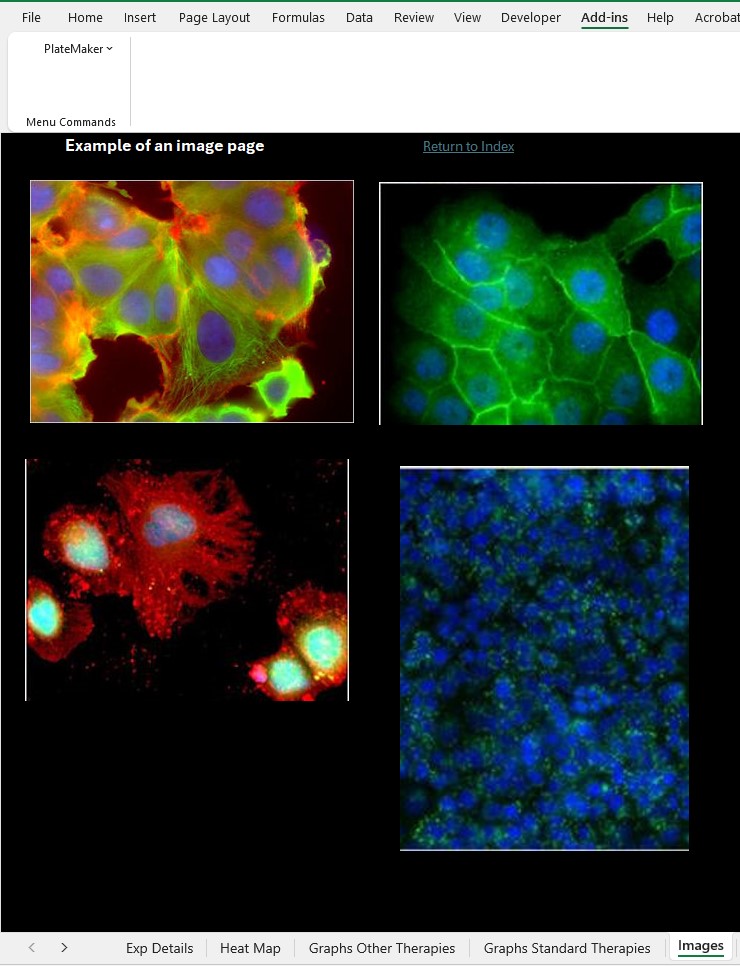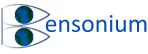Adding an Image Worksheet Page
Related to adding blank container pages in your workbook to hold Prism Graphs, you may on some occasions wish to paste HCA images from your HCA instrument into your workbook as well. Arrayscan images always look better on a black background so if you select “PlateMaker  Add Image page”, a nice black worksheet with white writing will be produced so you can paste example HCA fluorescent microscope images taken from different fluorescence channels.
Add Image page”, a nice black worksheet with white writing will be produced so you can paste example HCA fluorescent microscope images taken from different fluorescence channels.