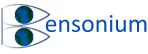You can download the platemaker wizard software and install it on your computer to run as a Microsoft Excel Addin for free. In pre-activation mode, you can build all workbooks that are specified by the tutorial templates that come shipped with the program and you can also do all the exercises that are part of the first tutorial that demonstrates how the program can be used to analyse data and automated the creation of GraphPad Prism Graphs and other data visualisations.
However, if you want to use the program to build your own experiments then you need to purchase a single lifetime license to run on a single computer. There are two licenses you can purchase. This license is for academic labs meaning that your workbooks are organised under the structure Projects\Project Manager\Experiment Title. The commercial license changes the default platemaker wizard so that workbooks are saved under organisation\customers\Experiment\Experiment title.
The commercial version has a much more CRM-like experimental register whilst the academic version has a more basic experimental register that is compatible with academic laboratory management.