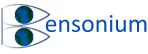Creating and Analysing an EGF Time Course Experiment using the Platemaker Wizard
This video is Part 1 of a 2-part series introducing the analysis functions of the Platemaker Wizard.
In this tutorial, you will learn how to:
- Create your first Platemaker Wizard-built EGF time course Excel workbook using one of the wizard’s built-in templates.
- Use the Wizard’s import function to import ELISA microtitre plate data into the workbook.
- Use the Wizard’s statistical analysis program to create the appropriate statistical summary Pivot tables.
- Use the Platemaker Wizard Generate Prism Graphs program to automatically operate the appropriate Pivot table filters, exporting the resulting data to GraphPad Prism so as to create all the graphs required to fully visualise the EGF time course data for each compound tested in the experiment.
Topics Covered in this video
Replicating the Platemaker Wizard Demonstration Workbook
This video is Part 2 of Tutorial 1, continuing the exploration of the analysis functions in the Platemaker Wizard.
In this tutorial, you will learn how to:
- Replicate the Demonstration Workbook (included with the program) using the Ovarian Cancer Screen Demonstration template.
- Import raw demonstration plate data with the wizard’s generic import tool.
- Analyze the data by:
- Creating a Z’ table.
- Generate heat maps and statistical summary tables using the wizard’s built-in analysis tools.
- Use the Wizard to automatically create all the dose response curve in GraphPad Prism.
- Use the wizard’s data cleaning functions to exclude faulty plate data.
- Optionally, enhance your workbook by:
- Adding a convenient hyperlink index.
- Create a formatted image page for pasting microscopy images (ideal for High Content Screens with automated fluorescence microscopy).
Topics Covered in this video
| Time Stamp | Topic |
|---|---|
| 1:06 | Putting the program into tutorial mode |
| 1:17 | Running a tutorial template |
| 2:36 | Importing data |
| 7:17 | Adding a Z’ Page |
| 10:04 | Cleaning Data (Part I) |
| 15:47 | Adding a heatmap |
| 20:10 | Add a Statistical Summary Page |
| 26:14 | Recoding the 0 Dose so we can plot on a log scale |
| 27:25 | Generating Prism Graphs |
| 40:17 | Cleaning Data (Part 2) |
| 50:51 | Updating Prism Graph |
| 56:27 | Optional: Top and Tailing your workbook |
| 57:31 | Adding additional functions to the Platemaker Wizard Menu |
| 58:47 | Adding Graph Pages |
| 1:03:11 | Adding an Image Page |
| 1:05:24 | Adding a Front Page Index |