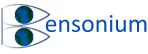Page 3: Defining Controls
In this video we learn about how to define microtitre plate controls using the Platemaker Wizard. This video covers several important details that determines how plate controls are defined (page 3) and how the controls are arranged on the plate (page 3 and page 5).