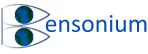Page 5 Continued: A robot 96 well head transfer to a 384 well plate example
In this tutorial, we learn how to use the platemaker wizard to set up a 384 well plate that has been created from a 96 well master plate and had its samples added using a robot 96 channel pipettor. The tutorial also demonstrates how it is possible to add plate controls without using the plate controls functions of the platemaker wizard but rather by pausing the Platemaker Wizard workbook build and modifying the partially built Flat Data Table.
This second method is directly contrasted with adding the plate controls using page 3 of the wizard and the implications of not completely enumerating the sample numbers of the plate controls is discussed in relation to Pivot table statistical summaries.