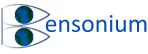Activating/Registering the Wizard
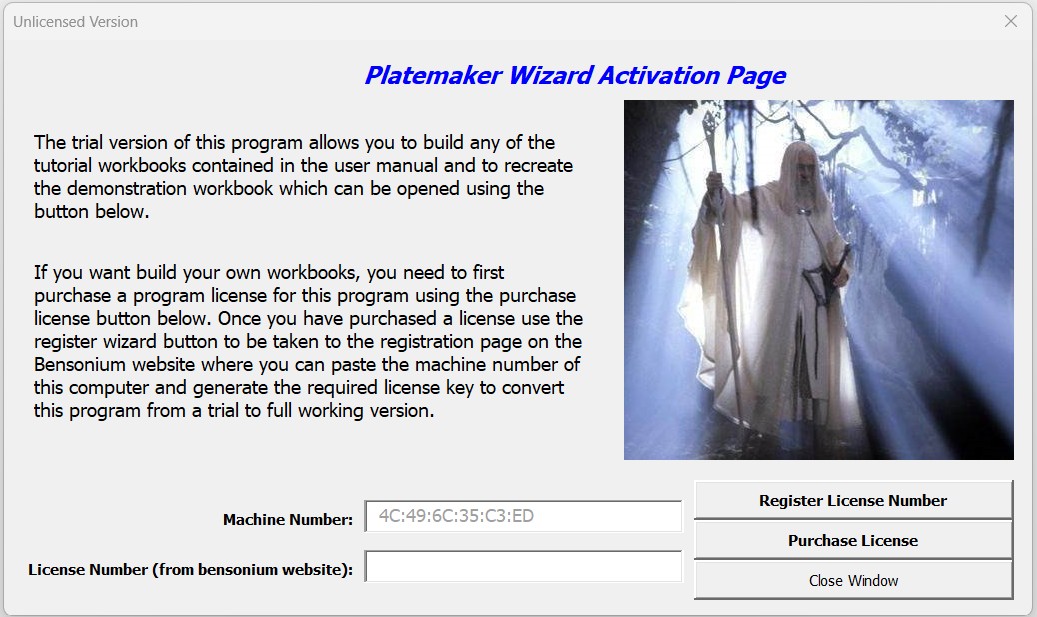
Do the following to activate the wizard
- From the wizard menu select the item Activate Wizard on this computer
- If you have not yet purchased a licensed, use the Purchase License button or click here to be taken to the lifetime license products on the Bensonium shop page.
- From the Activate Wizard Menu, push the Register License Number button to be taken to the Platemaker Wizard Registration page
- Now either enter the email address you used when you purchased the license or enter the invoice number and your customer name from the email you received to open the machine address entry screen
- Enter the computer’s machine address from the computer on which you wish to activate the Platemaker wizard. Note: by using the Register License button from the Activate Platemaker Wizard menu, the machine address is automatically copied to your computer’s clipboard so you can simply use the keys <ctrl> + V to paste your machine code into the platemaker wizard registration form.
- After pushing the Submit button, the website will return a license key number that has been generate from the machine address you supplied. Use the Copy button, to copy this activation number back to your computer’s clipboard
- Put your cursor in the license number field and push <ctrl> + V keys to paste the license into this field. You can also manually type the number into the field.
- Now push the Register License/Register program on this computer button to enter the license key. Assuming you have entered the correct a number, a message will appear informing you that your security code has been accepted and the program has be unlocked to the fully working version.
You can also watch the video below that describes converting the Platemaker Wizard from a trial to full version of the software by purchasing a one-off lifetime license for one computer.