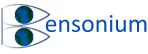Page 2: Defining Independent Variables
In this video we cover page 2 of the Create new Data Entry Workbook Wizard. This video describes how to define independent variables, the meaning of a combinatorial and linear link, the effect of changing linking order and using the pause build function to make changes to the flat data table before the container workbook build is completed. The video also begins to describe some of the functions available on Page 5 of the Create new Date Entry Workbook Wizard including changing the sample layout direction, excluding plate edge rows and columns, using subplating areas to further control sample plate layout, and switching the design from a 96 to a 384 well plate.
The video also describes using the “#” character to add further space to a plate to give even more control how the samples will be arranged on the microtitre plate.