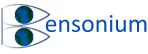Sweep Experiment Register
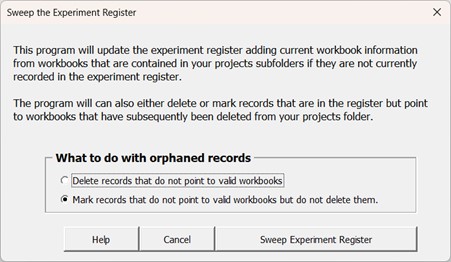
This option scans the data folder of the Platemaker Wizard and all the related subfolders searching from built workbooks. If the workbook is already in the experiment register it simply leaves the Experiment Status field inside the database unchanged. If there are records in the experiment register which no longer map to a physical file inside the Platemaker Wizard data folder then, depending on what you selected in the “What to do with orphaned records” section (above), the database record will either be deleted, or the experiment status of these records changed to “Workbook Deleted”. Finally, if a built workbook is found in the Platemaker Wizard data folder that has no matching record in the Experiment Register, a new record for that workbook is added to the Experiment Register with its Experiment Status set to “Workbook Built”.