Rename Image Files
If you have a directory of exported images, it is possible with this function to globally replace the computer generated Unique plate ID number with something more descriptive about the experiment like “New Adhesion Experiment”
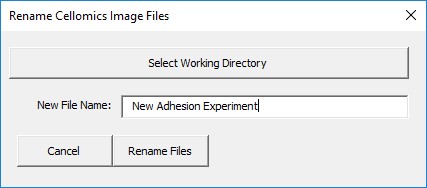
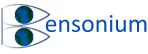
Sight through thought
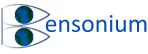
Sight through thought
If you have a directory of exported images, it is possible with this function to globally replace the computer generated Unique plate ID number with something more descriptive about the experiment like “New Adhesion Experiment”
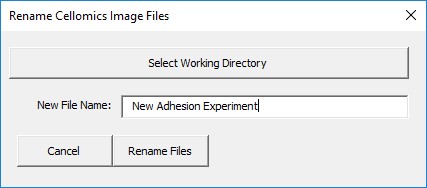
Page 1: Experimental Details
Page 2: Defining the independent Variables
Page 3: Dependent Variables and Control Samples.
Page 4: Platemaker Wizard Equation Editor
Page 5: Plate Layout Designer
The Range Selector
Resume Last Workbook Build
Add/Remove/Rename Data Page.
Make Manual Plate layout Global
Importing Generic Plate Data
Plate Ranges
Importing Arrayscan data
Create Statistical Summary Table
Create Heat Map
Generating Prism graphs
Adding a Z’ Page
This tutorial demonstrates how to install the Platemaker Wizard from the Bensonium website.
This video describes converting the Platemaker Wizard from a trial to full version of the software by purchasing a one-off lifetime license for one computer.
This video describes the data analysis and graph generating functions of the Bensonium Platemaker Wizard.
This video covers page 1 of the Create new Data Entry Workbook Wizard. The tutorial also explains how the wizard helps generate Excel formulas based on measured variables that have been defined on page 3 of the wizard.
This video covers page 2 of the Create new Data Entry Workbook Wizard. This tutorial describes the meaning of a combinatorial and linear link, the effect of changing linking order and the use of the pause build function to make changes to the flat data table before the container workbook build is completed.
In this video we continue exploring Page 2 of the wizard. We learn how to take drug name data from another Excel workbook and import it into the independent variable value list box. We also explore the various functions on the return data dialogue box that control how a 2D matrix of data is collapsed into a single list column.
This video covers several important details that determines how plate controls are defined (page 3) and how the controls are arranged on the plate (page 3 and page 5).
This video covers page 4 of the Platemaker Wizard, focusing on the equation editor.
This video practices creating a new workbook from scratch particularly focusing on page 5 of the create new workbook wizard. The tutorial covers sub-plating areas, page 5 plate map and container workbook options, and how new plate per experiment affects plate controls.
This video shows the necessary settings to replicate the creation of a 384 well plate with a robotic 96 well channel head along with adding plate controls by modifying the partially built Flat Data table.
Click here to view our privacy and data retention policies.
Click here to view our refund policies.