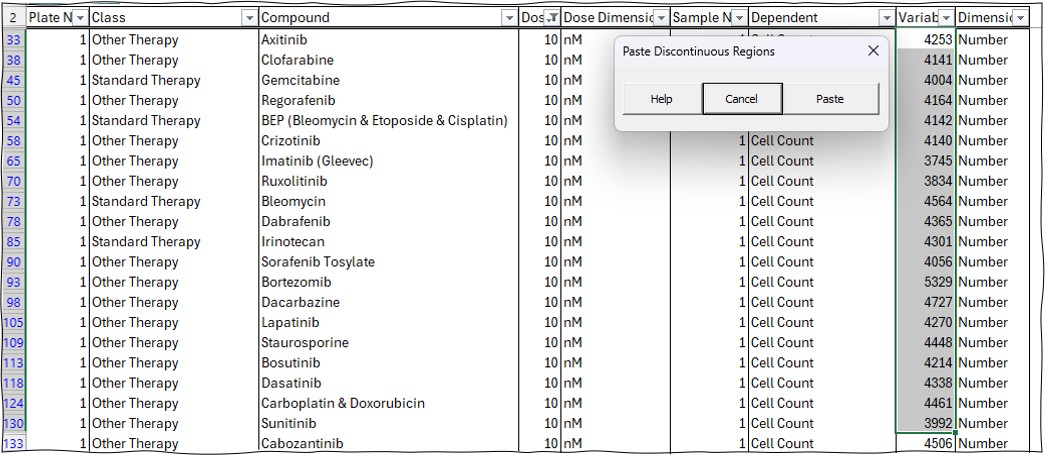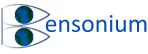Multiple Row Area Paste
Although this function is provided when the Platemaker wizard build is paused, if you also want to use this function outside of building a Platemaker wizard workbook, then you can include it as a separate menu item by selecting it in the program options menu. The function allows the user to copy across a filtered table and paste the contents of the filtered table directly to another part of the workbook but only copy the content of the visible multiple ranges to the equivalent areas in the target area that is specified via the current active cursor placement in the active worksheet (see tutorial 2 for more details).