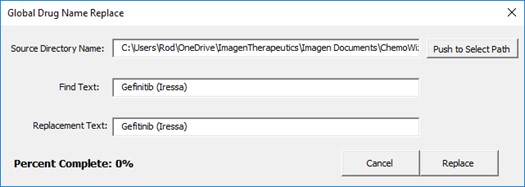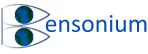Global Text Replace across Files
This is a useful function which can save hours of time when trying to correct a drug spelling error that maybe present in some workbooks but not others. For example, imagine that one of your templates contained a spelling error such that the EGFR inhibitor Gefitinib is spelt incorrectly.
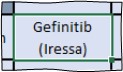
In order to fix all the workbooks which have been built using that faulty template, you can select a source directory which contains all the folders that contain your workbooks, the text you wish to replace and the text you wish to replace it with as shown in Figure 1. On pushing replace the program will open every file in the source folder and its sub folders, search for the incorrect spelling and replace it with the correct spelling. This operation can take some time hence why a “Percent Complete” indicator is provided.