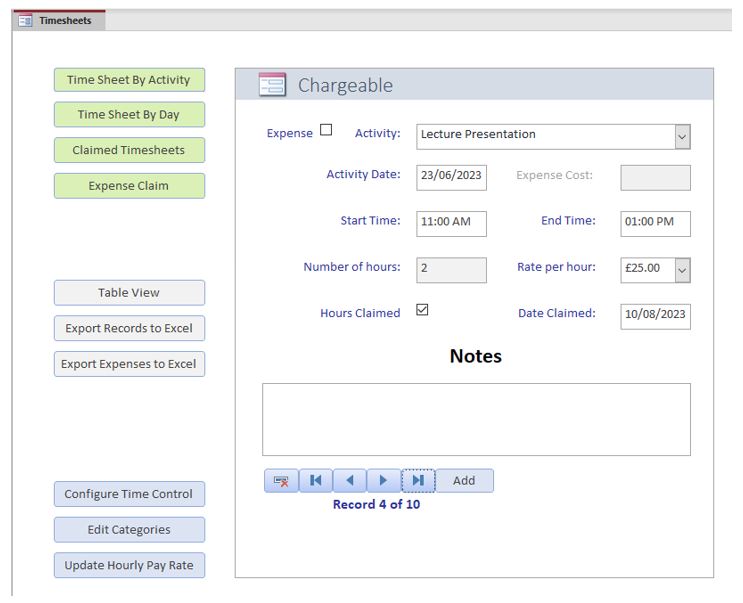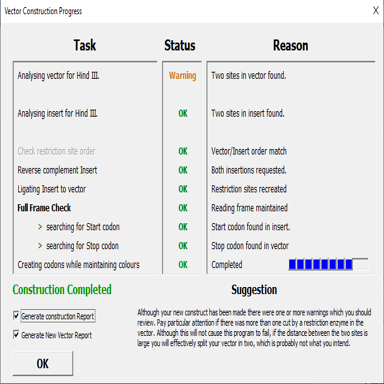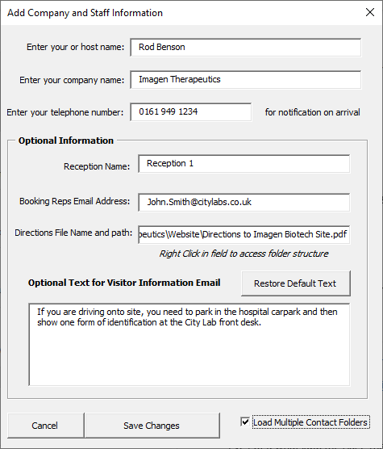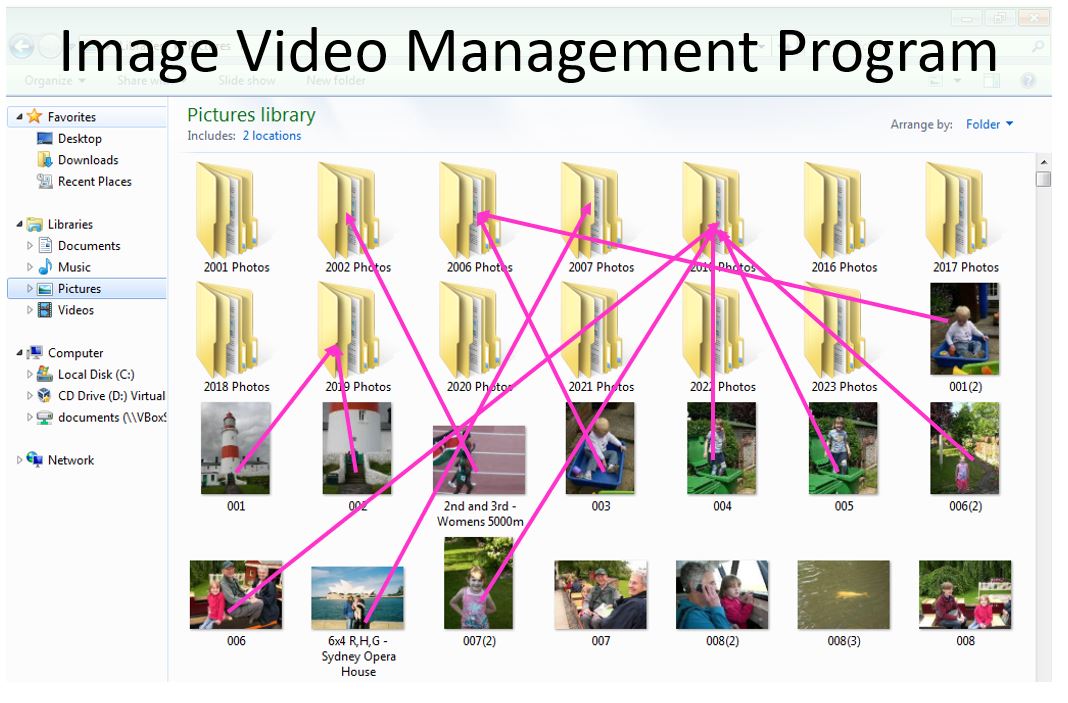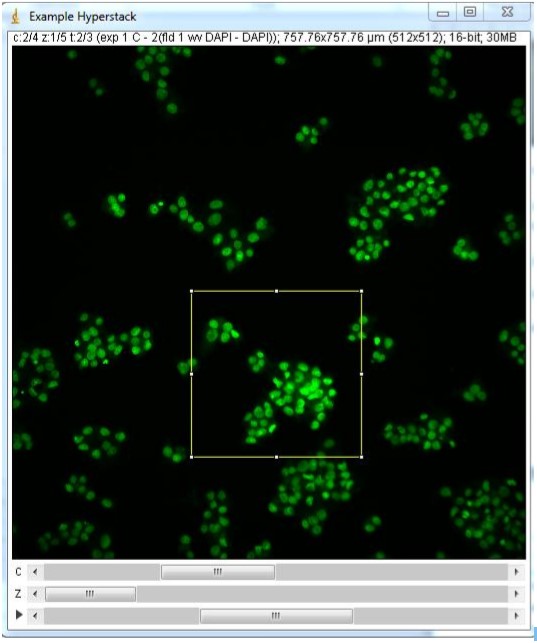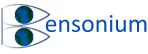These are programs I have written over the years which you might find useful.
Each program is supplied as a single zipped folder. Once you have downloaded it into your downloads folder, extract the files from the zip file and then read the PDF instruction file in the extracted folder which will explain what to do in terms of installing and using the program.
With the exception of the Cloud cleaning program, none of these programs make any changes to any of your document files so they are completely safe to use. The cloud cleaning program can be set to safely identify duplicate files produced from cloud copying conflicts or it can be instructed to delete such files, assuming you have previously identified that the more automated deletion method will not delete files you want to keep.
All these programs you can download and run for free. However, if you do decide any are particularly useful to you, then you might like to consider making a donation by heading over to the Shop, selecting the program you wish to pay for, and then adding it to your shopping basket.
If you want to learn more about what each program does, place the mouse over each row to see a full description of the program’s operation.
| Free Download zip File |
Description |
Futher Information |
| Timesheet Database |
This program has two uses. If you are a contract worker, who must submit timesheets to your employer, then this program is for you as it will keep track of your activities and generate detailed timesheet reports to submit with your expenses claim.
However, this program also has a second use. If you are a university or school student, you can use this program to capture the amount of time you spend on revision and personal study. As a tutor of university students, my advice to all those I have tutored is keep a formal record of the number of hours you spend revising before your exams. This is important because it helps you to understand the amount of time you need to spend revising to obtain whatever mark you want to obtain for your degree or other study course. |
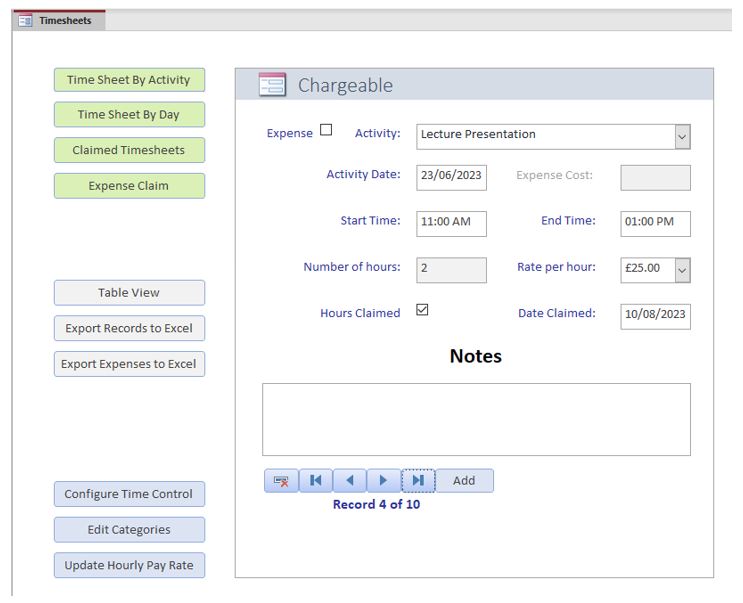 |
| Molecular Biology Word Addin |
In the first few years of the 21st century, I was working on a molecular biology project to create a probe that could detect protein changes in living cells in real time. The project went by the acronymn LADDERS (Live Antigen Detection Duel Epitope Reporter System) but that is another story.
To help me work up various cloning strategies, I wrote a useful Word addin that allows you to open DNA sequence files and do basic molecular biology manipulations. The program even allows you to do a virtual cloning experiment including checking for the conservation of reading frame. |
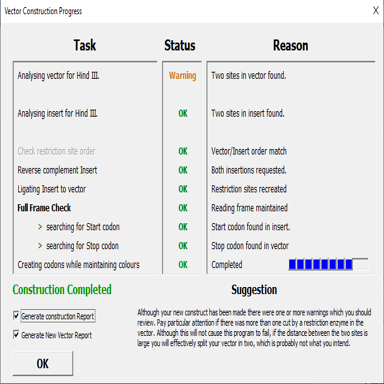 |
| Excel Mah-Jong Scoring Program |
Anyone who has played Mah-Jong knows how difficult it is to score the game. This Excel workbook automates the process entirely and stops the user from entering impossible Mah-jong hands. It is largely based on British Mah-Jong Association scoring rules although it is also possible to score using the stricter Chinese system. If you haven't ever played Mah-jong it is well worth buying a set and giving it a go. |
 |
| Outlook Visitor Management Addin |
Do you find yourself having to type the same old email to your company's front desk telling them of a visitor you are expecting? Do you also find yourself hunting through past emails to find the standard one you send to your visitor explaining how to get to your place of business and what to do once they arrive?
This program automates the whole process. With one simple click the program will send the appropriate message to your company's front desk, puts the date and time of the meeting with your visitor in your Outlook calendar and finally, sends the appropriate instruction email to your visitor saving you a great deal of hassle. |
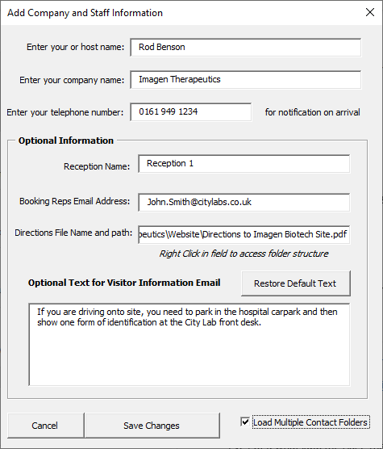 |
| Desktop Photo Program |
Before Microsoft released Windows 10, it was possible to set your desktop to cycle through your personal photos. With the release of Windows 10, while it is still possible to set your wallpaper to your pictures folder, the operating system no longer looks in any subfolders. Therefore, if you’re like most people, and you organise your photos into subfolders, none of them will be displayed on your desktop. This program fixes this limitation allowing you to set Windows so that it looks through all your photos no matter which subfolder they are in.
It does this by creating a folder in your public directory called Picture links (full path c:\users\public\DesktopPhotoEdit\PictureLinks.
Inside this directory it places shortcuts to all your photo no matter what subfolder inside the picture folder they are located. By placing all the links into a single folder it effectively “flattens” the folder structure so that all the photos are now accessible to Window 10 and Windows 11.
The program also allows you, with a simple keyboard shortcut, to go directly from your desktop wallpaper photo to the photo file so you can edit or delete it. This is great because it means you can now use your desktop wallpaper to help sort through your photos.
When you get a photo you don't like, you simply push <CTRL>+<ALT>+<Q> and you are taken directly to the photo where you can delete or edit it. I fix my photos which contain red eyes using this method. |
 |
| Image Video Management Program |
This VBS script file allows you to manage your many photos and videos that are captured by the multiple mobile phones in your family and then moved into cloud storage. The program has 4 different functions. Firstly, it can search your system Pictures or Videos folder, find image and video files, identify when they were taken and move them into month subfolders which are inside the year the photo/image was acquired. Secondly, the program can be used to search any folder and subfolder on your computer and move images or videos it finds back into the system Pictures or Videos folder. That way it is possible to disentangle your images and videos from all the other documents you keep on your computer. |
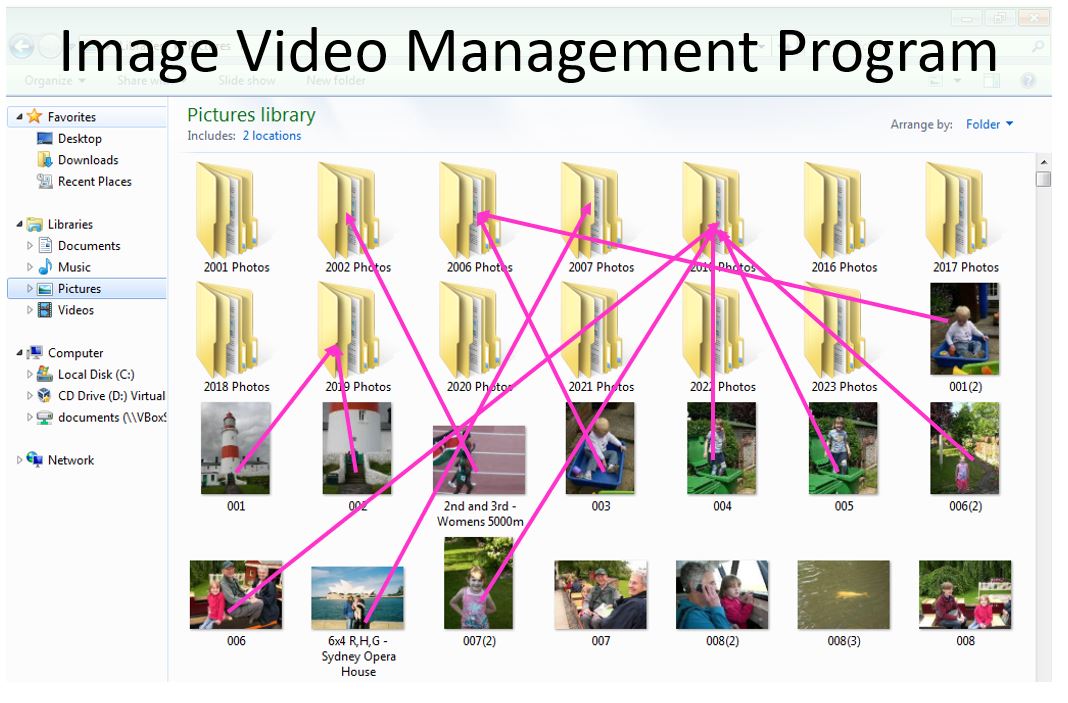 |
| Cloud Duplicate Files Cleaner |
While the cloud is a great thing, if you are using multiple computers, you may find you end up with lots of conflicted files. Conflicted file names can be different depending on your cloud provider and also the cloud version of software.
Example of duplicate files names from Onedrive could be:
FileName-ComputerName where ComputerName is the name of your computer. Say you have a Word File called “Book”. If you have been editing it on two or more computers and your computer name was Hal123, then you may end up with two files one called Book and one called Book-Hal123. If you have even more computers sharing the same cloud space, it is even possible to get file names like Book-Hal123-ComputerName2 etc.
For Google drive conflicted files are often expressed as Filename (n) where n can be any number depending on how many times the file has been conflicted. However, more recent versions of Google drive also create filenames with the word “conflicted” inside the brackets such as (Conflicted n).
These two programs work together to help you sort out your duplicate files:
- FixDuplicateFile.vbs
- ProcessDuplicates.vbs
These programs are used one after the other to completely sort out all the annoying duplicate files that have appeared on your hard disk due to file sharing issues between computers that are accessing the same cloud space. |
 |
| Image J InCell Macros |
The GE In Cell analyser produces separate tiff files for every field and channel captured by the instrument. In High Content Analysis users often what to pick example fields from a well which reflects a certain treatment condition of the experiment. Furthermore, a user may want to produce examples images from control and treated conditions to show a visual example of the dynamic range of a particular assay. Therefore, it is important that any pixel mapping used by image analysis software is consistently applied across all the example images.
The software produced by GE to deal with these challenges back in 2011 was limited. However, there is an open source software available called Image J which has very powerful image handling functions. It has been possible for us to write some extensions to Image J which allow users to load well images from an InCell Experiment and create a 3 dimensional hyperstack that allows one to quickly apply a consistent pixel map to all the images within the stack. |
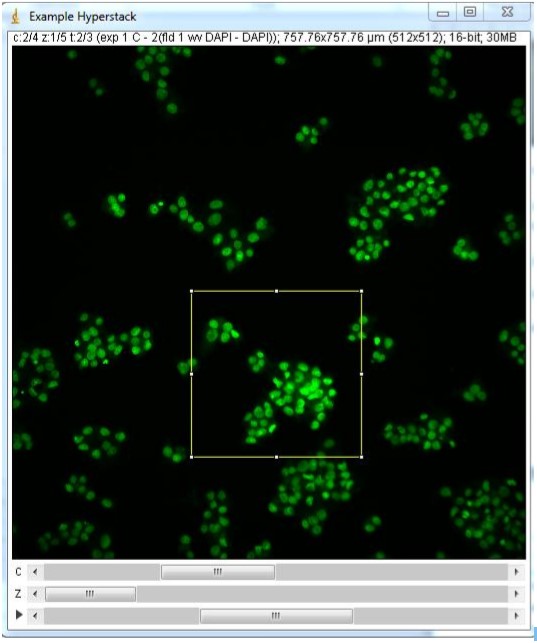 |