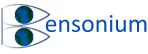Formula Copy/Paste
This is a little function is provided to allow you copy 2D array to another part of your workbook creating formulas back to the original array. This option can be achieved using the “Paste Link” button from the “Paste Special” submenu located in the Home section of the Excel ribbon. However, “Plate Link” is not selectable if you also want to transpose the range before pasting it into a different part of the workbook. This function allows you to achieve such an operation.
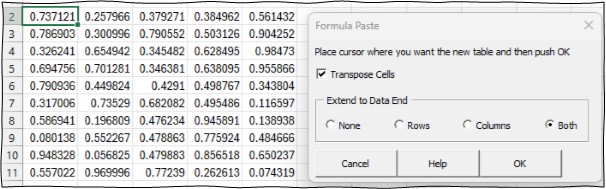
You can also use the Extend to Data End section of the Formula Paste form to grab all the rows or columns or all of the original 2D array (option “Both”) without first having to explicitly select the complete array of numbers.