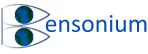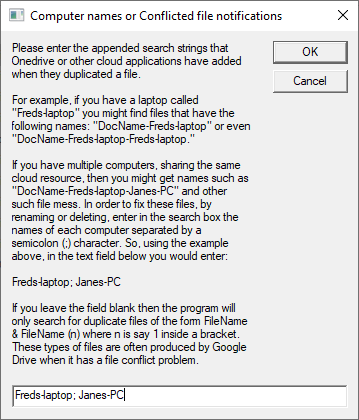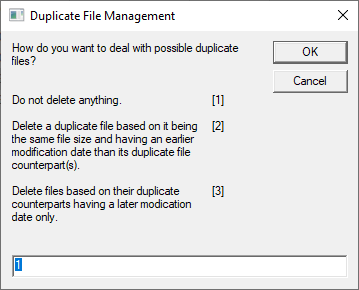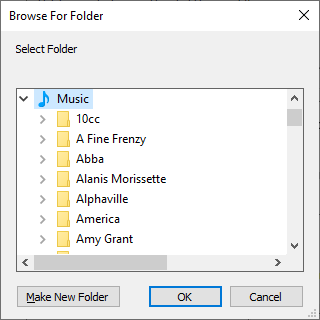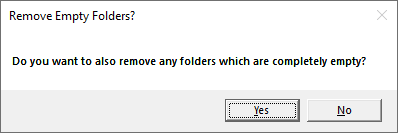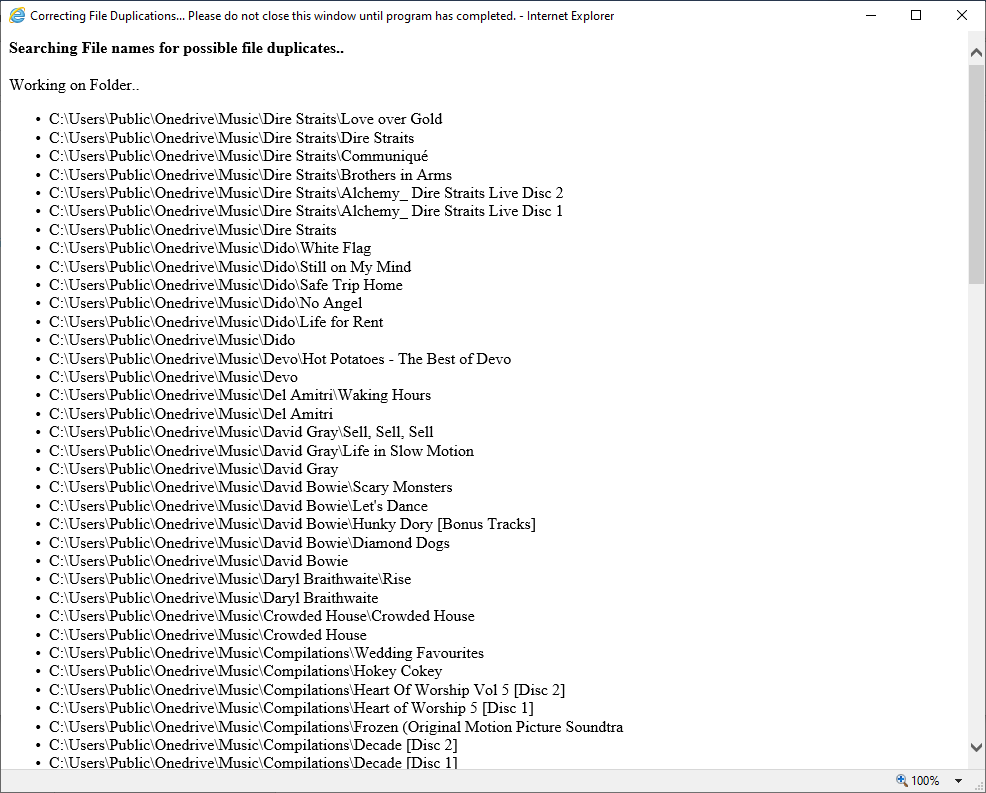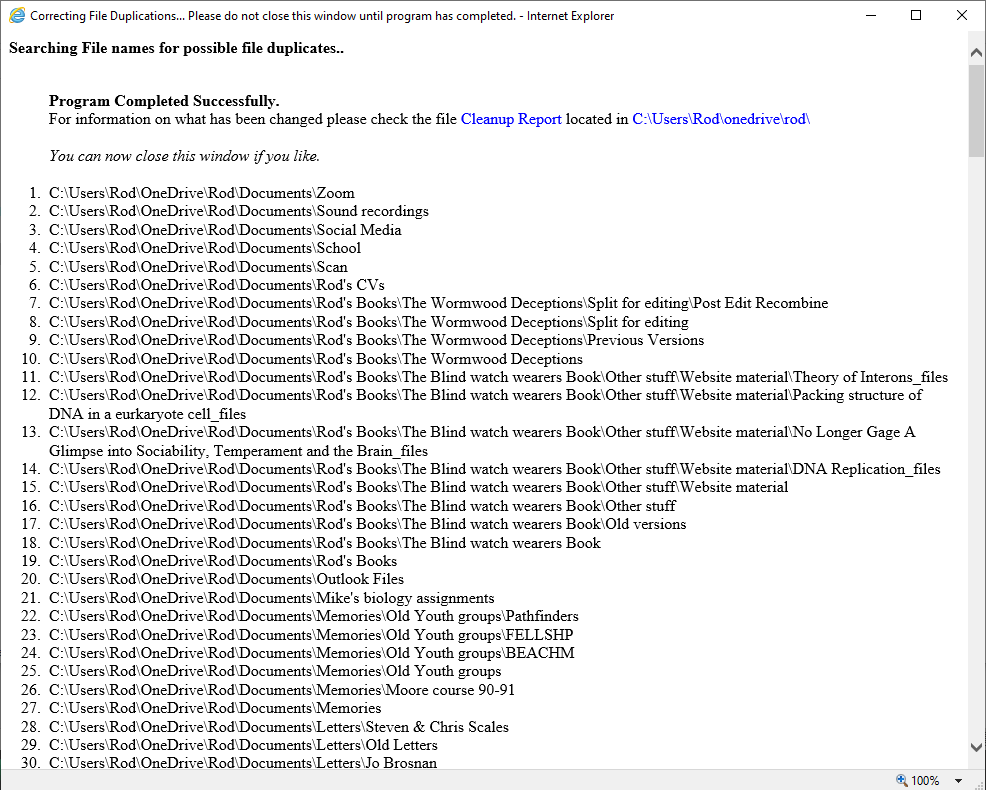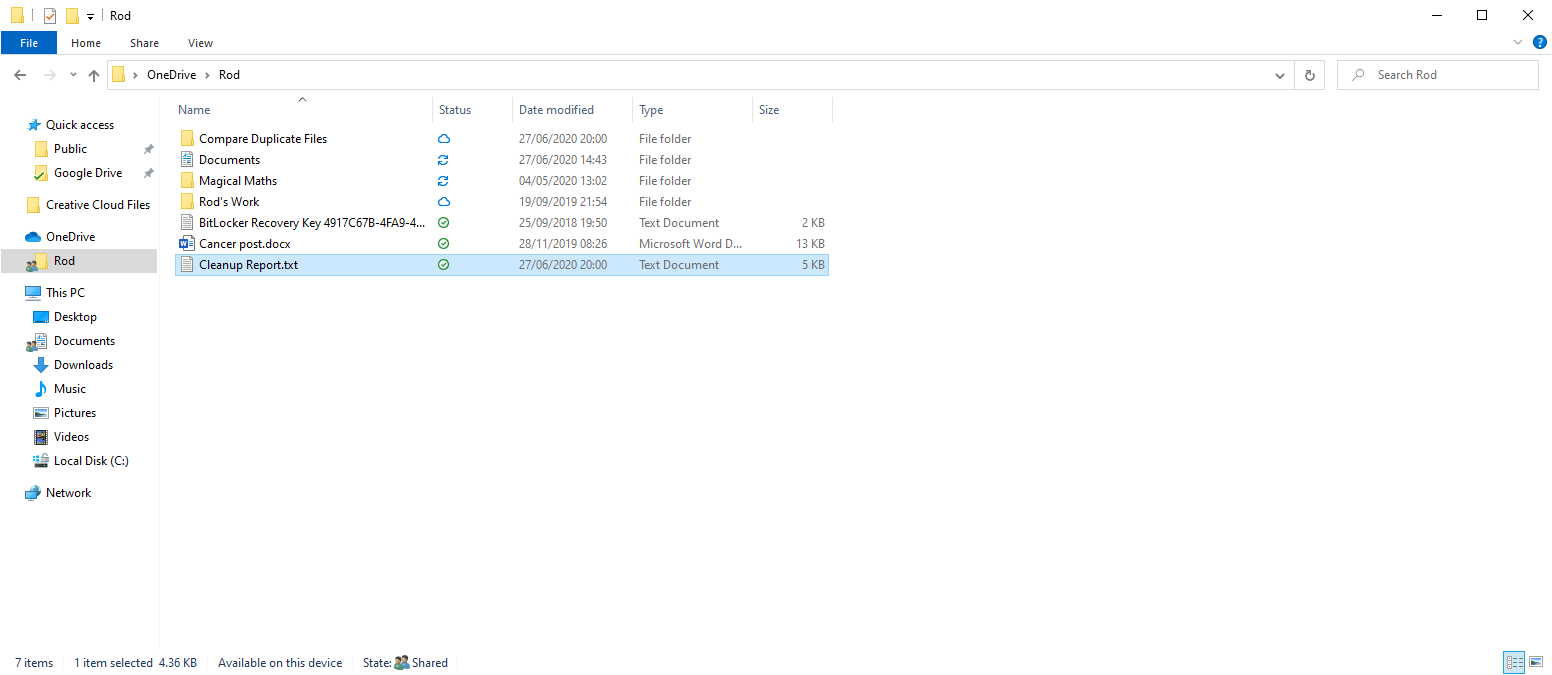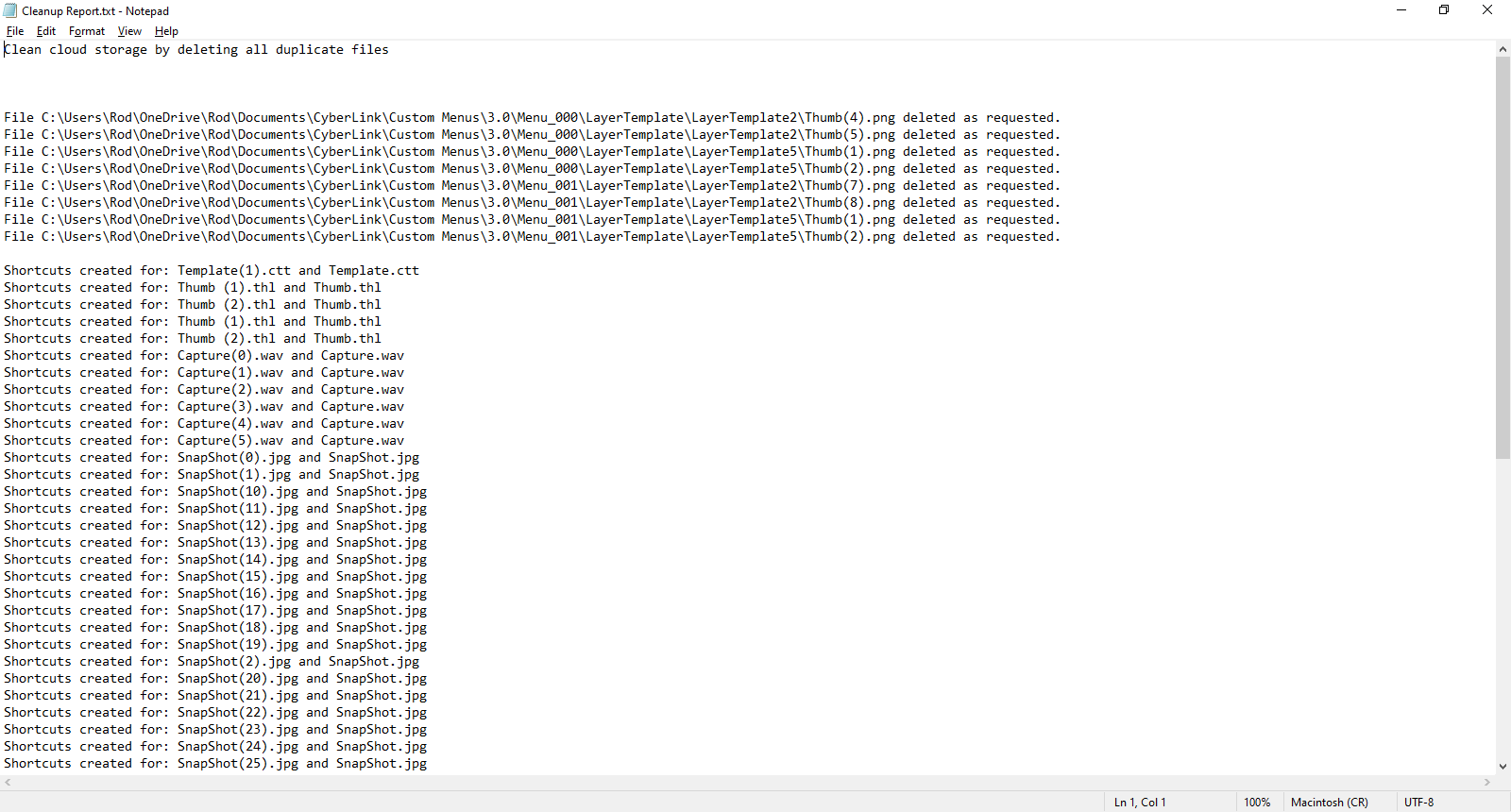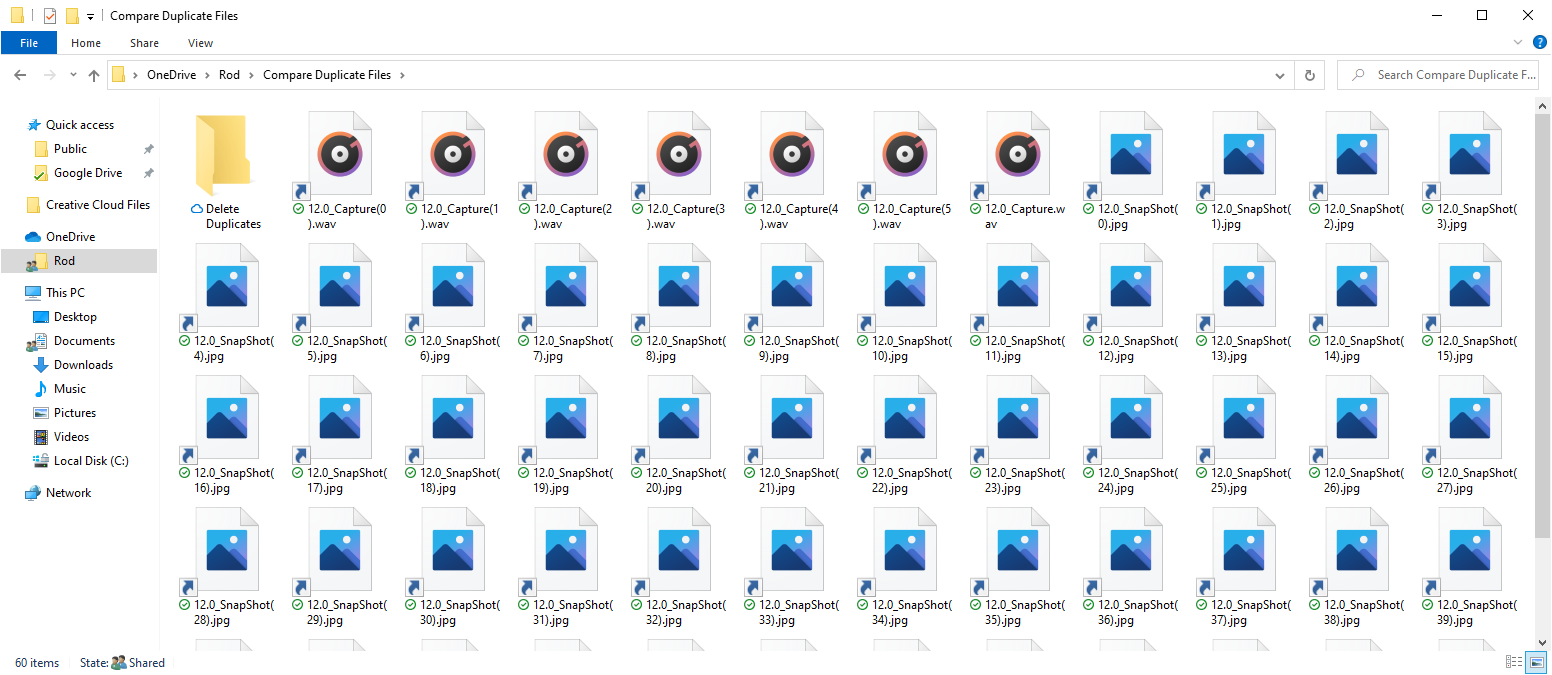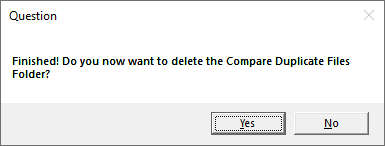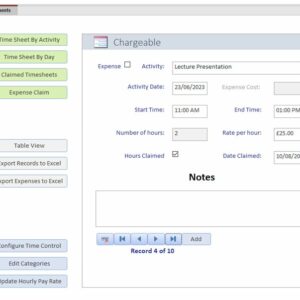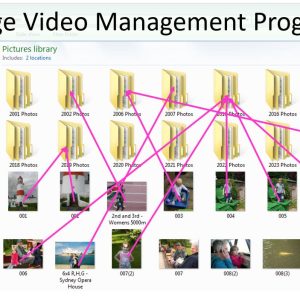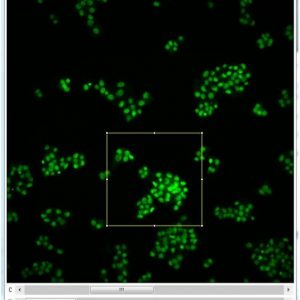While the cloud is a great thing, if you are using multiple computers, you may find you end up with lots of conflicted files. Conflicted file names can be different depending on your cloud provider and also the cloud version of software.
Example of duplicate files names from Onedrive could be:
FileName-ComputerName where ComputerName is the name of your computer. Say you have a Word File called “Book”. If you have been editing it on two or more computers and your computer name was Hal123, then you may end up with two files one called Book and one called Book-Hal123. If you have even more computers sharing the same cloud space, it is even possible to get file names like Book-Hal123-ComputerName2 etc.
For Google drive conflicted files are often expressed as Filename (n) where n can be any number depending on how many times the file has been conflicted. However, more recent versions of Google drive also create filenames with the word “conflicted” inside the brackets such as (Conflicted n).
These two programs work together to help you sort out your duplicate files:
- FixDuplicateFile.vbs
- ProcessDuplicates.vbs
These programs are used one after the other to completely sort out all the annoying duplicate files that have appeared on your hard disk due to file sharing issues between computers that are accessing the same cloud space.